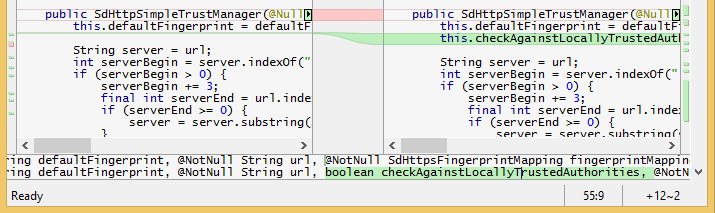What's New in SmartSVN 14.5
Support for macOS 15
For macOS 15 on ARM processors (Apple Silicon M1) a special build is available which does not need the x86 emulation Rosetta.
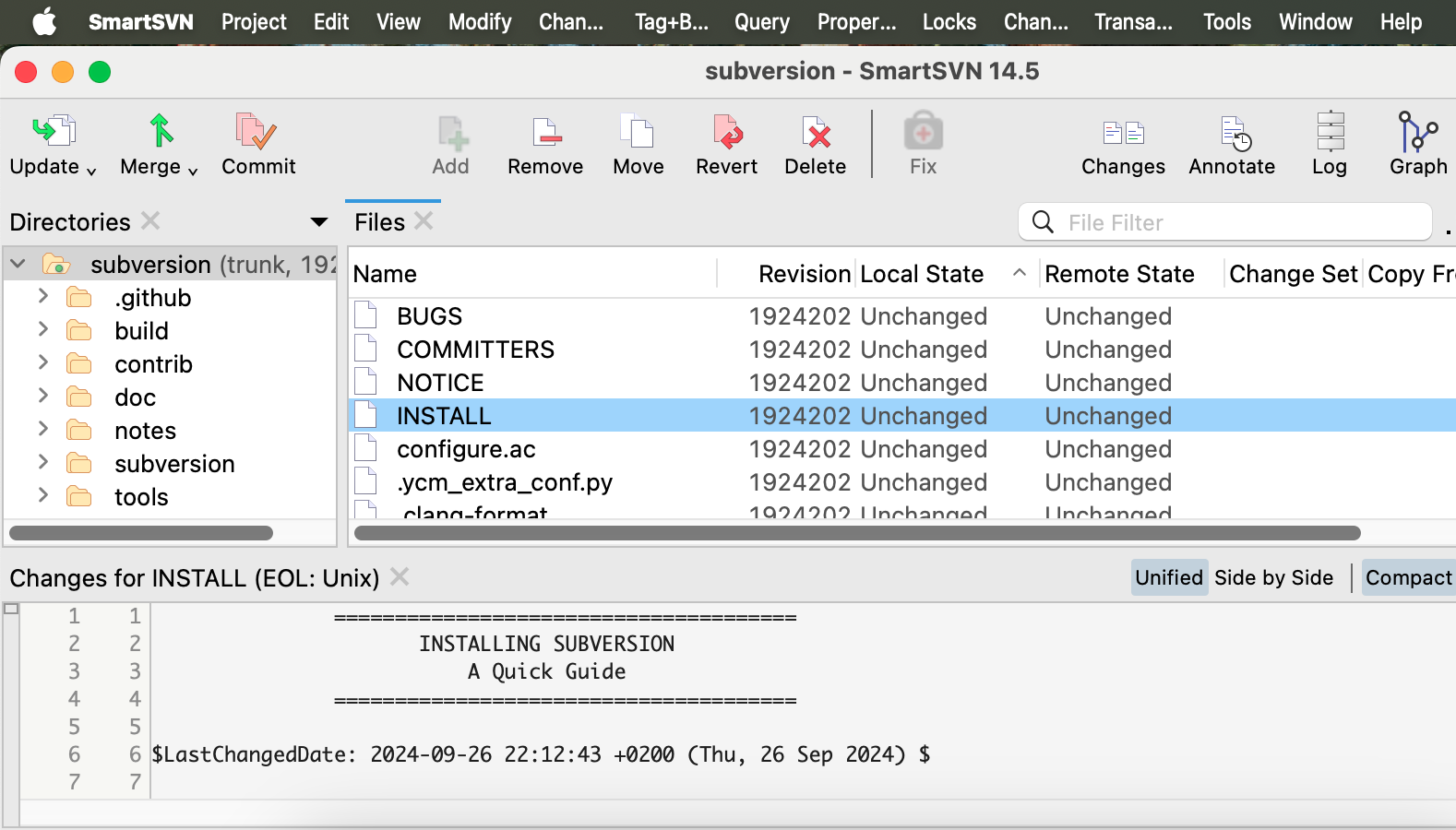
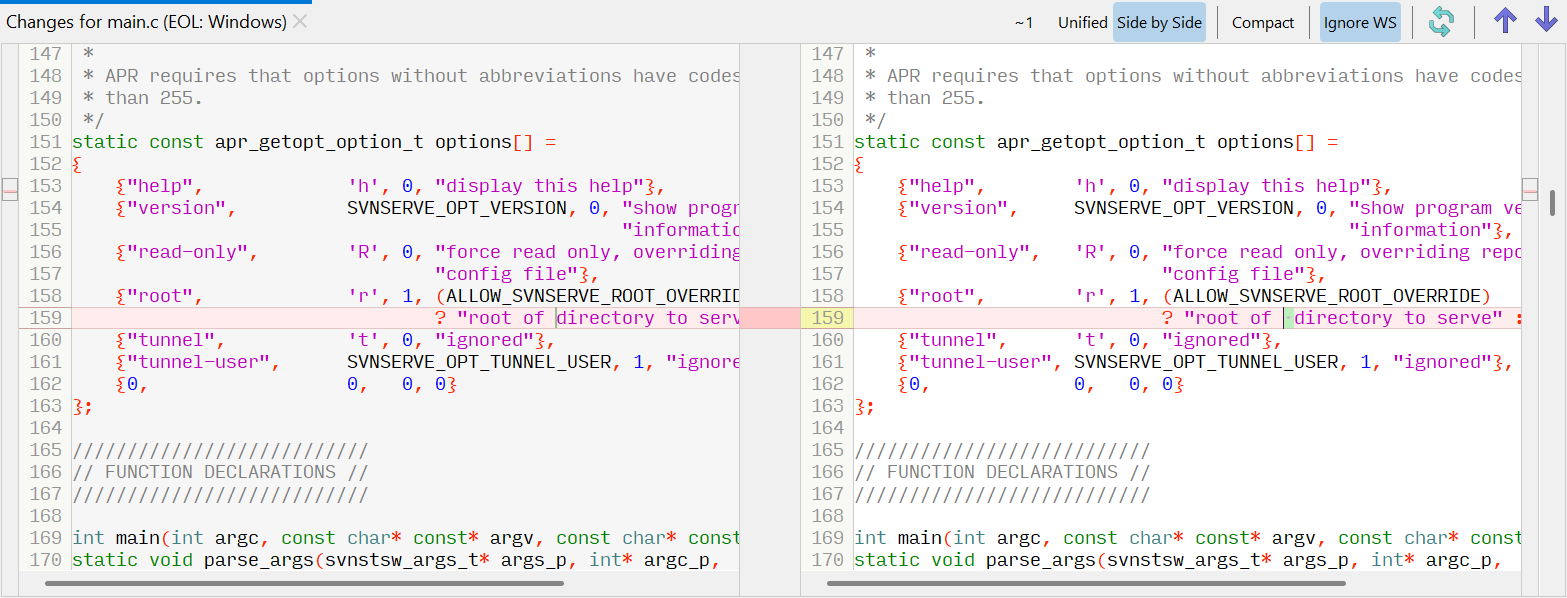
Changes view: Quickly Ignore Whitespace
If your file contains a lot of whitespace changes, you quickly can hide them now for better see the other changes. This also is syntax-aware for a couple of languages.
Easier Externals Management
The Externals dialog has been improved to easier switch to the fixed latest or HEAD revision.
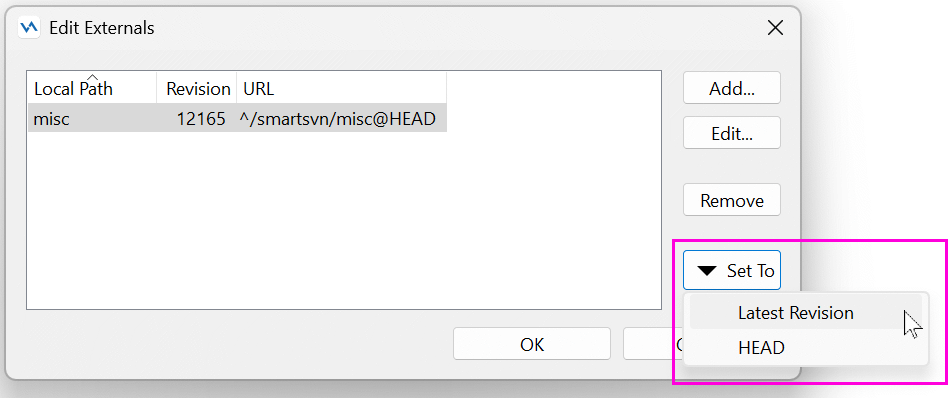

New and Improved Syntax Colorings
Syntax colorings for following languages have been added:
- Gettext
- Powershell
- Verilog
or improved:
- ANTLR
- C/C++
- C#
- Dart
- Groovy
- HTML
- Java
- JavaScript/TypeScript
- Kotlin
- Markdown
- Pascal/Delphi
- Perl
- PHP
- Ruby
- Shell
- Swift
- XML
What's New in SmartSVN 14.4
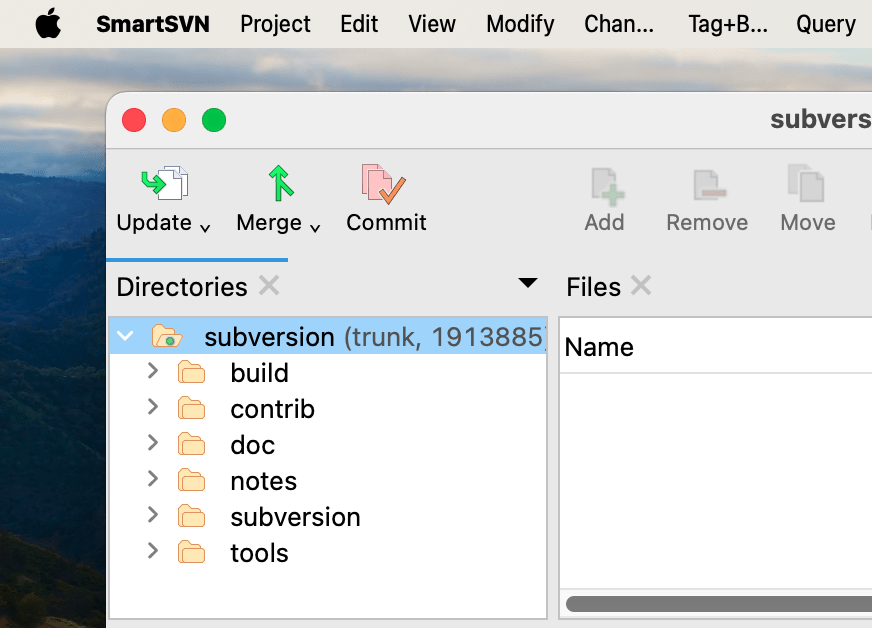
Support for macOS 14
For macOS 14 on ARM processors (Apple Silicon M1) a special build is available which does not need the x86 emulation Rosetta.
File Compare, Changes view: Display of Whitespaces
If the option Trailing, in selection and changed blocks is selected, it becomes easier to quickly find out whether tabs or spaces were used - just select the text.
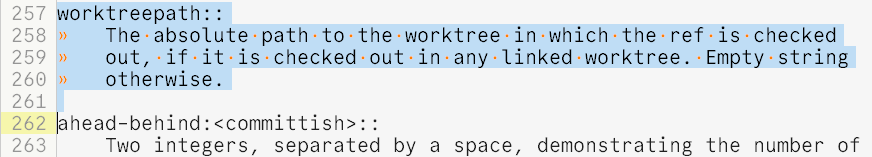
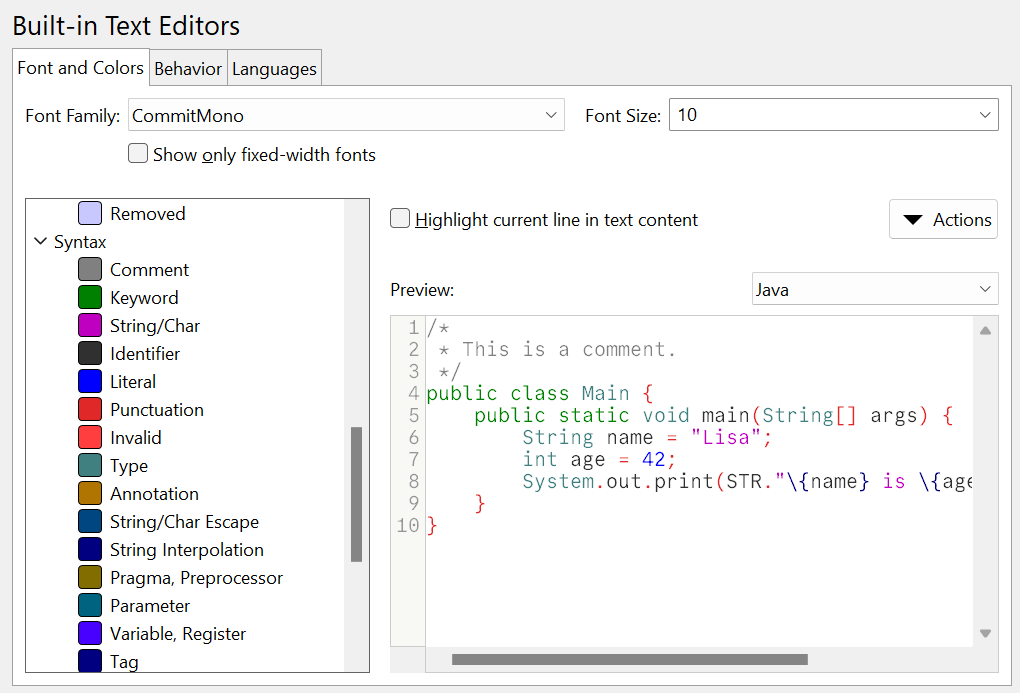
Reworked Font and Colors Configuration
The preferences page for configuring fonts and colors has been reworked. Especially, configuring syntax colors benefits from the preview feature. Exporting and importing color configurations simplifies sharing them.
New Syntax Colorings
Syntax colorings for following languages have been added:
- Markdown
- TOML
- Verilog
- X86 Assembler
- Lua/Nelua
- Odin
- Forth
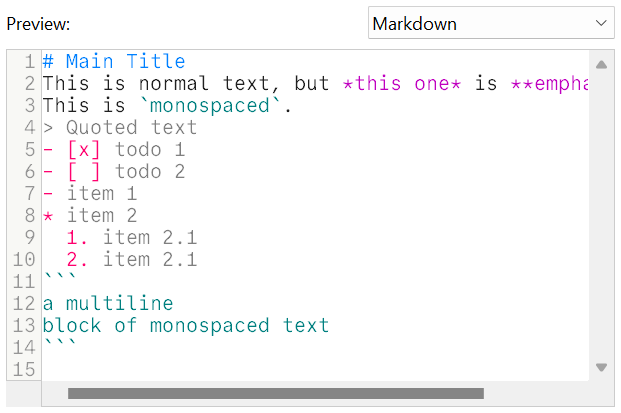
What's New in SmartSVN 14.3
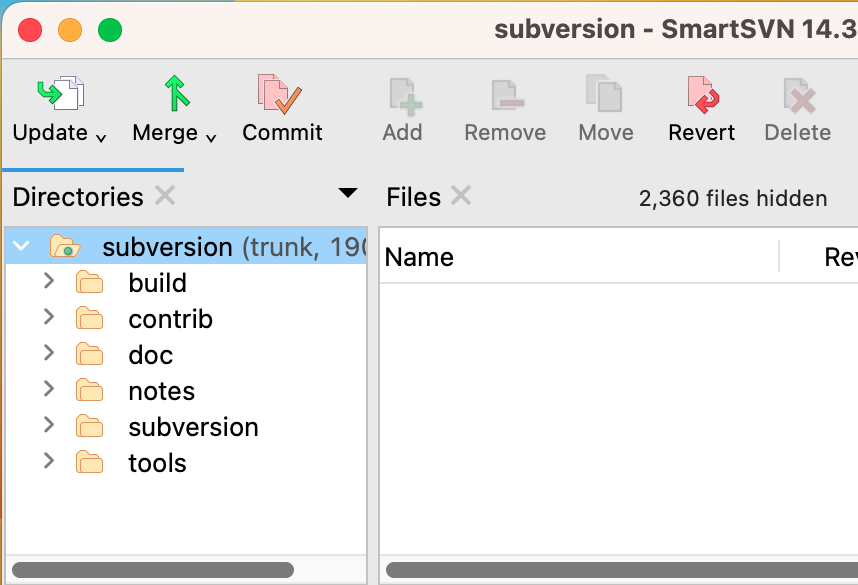
Support for macOS 13
For macOS 13 on ARM processors (Apple Silicon M1) a special build is available which does not need the x86 emulation Rosetta.
New Licensing Model
Starting with SmartSVN 14.3 a new licensing model has been introduced. Open source developers, students or employees of academic institutions may request a free non-commercial license that also can be used for SmartGit and SmartSynchronize.
All commercial users will have to purchase commercial licenses.
What's New in SmartSVN 14.2
Support for Assembla
It is now very easy to access SSH-authenticated SVN repositories hosted at Assembla: just use the Checkout URL svn+ssh://user^[email protected] (adopt user, space and repo according to your needs) instead of messing with the environment variable REPO_NAME.
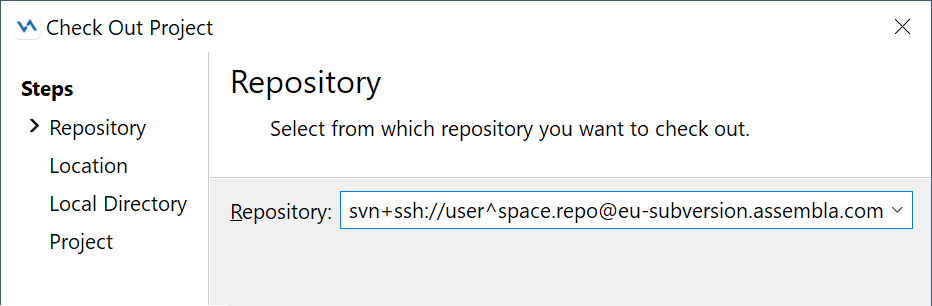
What's New in SmartSVN 14.1
New Changes view
The Changes view has been completely rewritten. It now supports image compare, optional unified diff, syntax coloring even for compact display, individual expansion for compact display, text search.

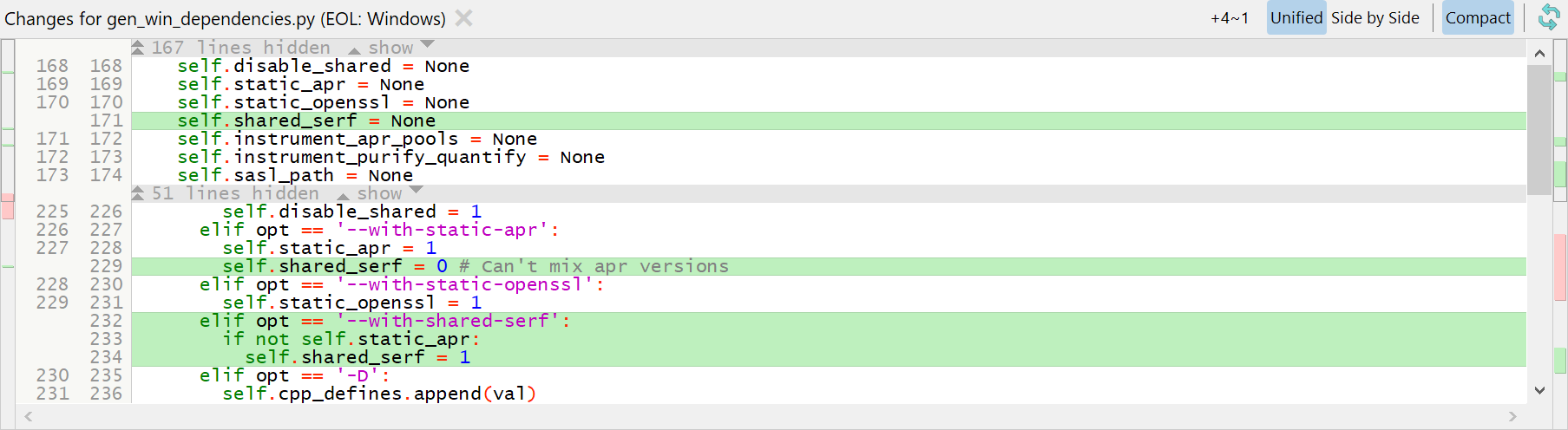
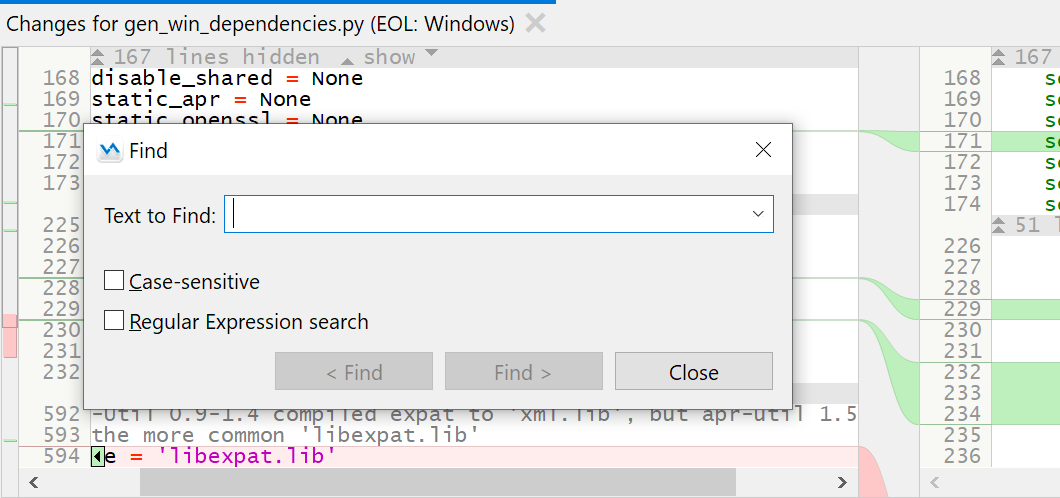
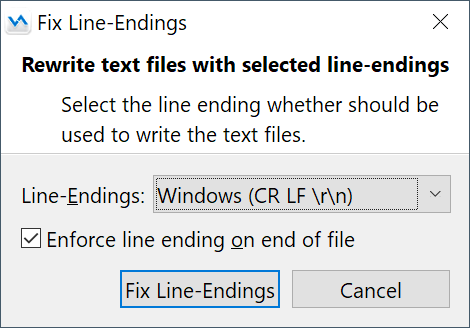
Fix Line-Endings Command
Sometimes text files contain mixed line endings making it hard to commit them in SVN. Use the new Fix Line-Endings command to rewrite such files with the line-endings of your choice.
More Relaxed Commands
Commands like Discard or Delete now are enabled if they can operate on at least one selected file. They don't require any more to operate on all selected files.
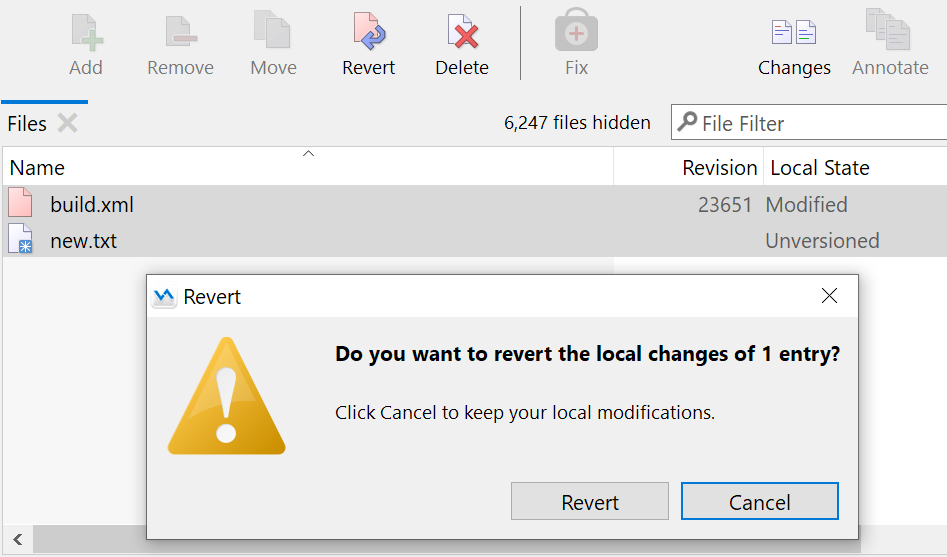
What's New in SmartSVN 14
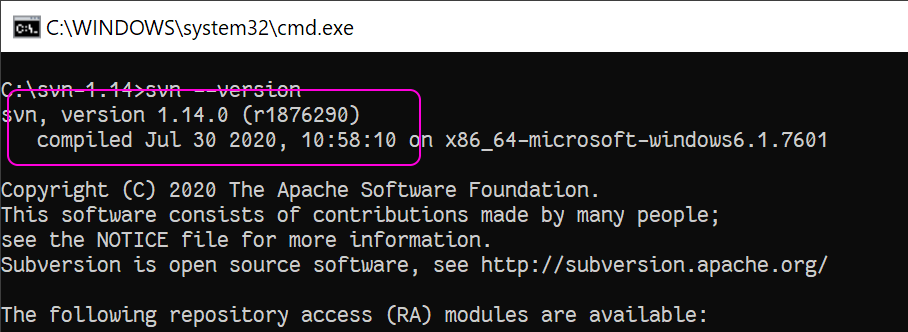
SVN 1.14 Compatibility
SmartSVN 14 is compatible with SVN 1.14 LTS (long term support).
Rewritten Syntax-Coloring
The syntax coloring support for the file compare and conflict solver has been rewritten. HTML now also supports Java script syntax inside <script>...</script&rt; tags.
Syntax support has been added for: ANTLR4, CMake, Cmd, Dart, Nim, Objective-C, Shell-script, V, YAML.
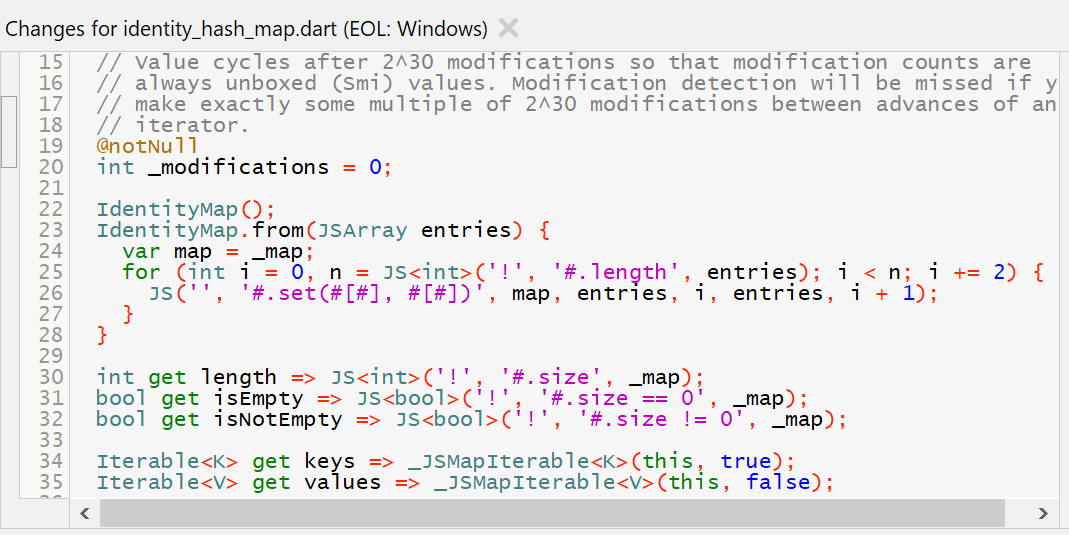
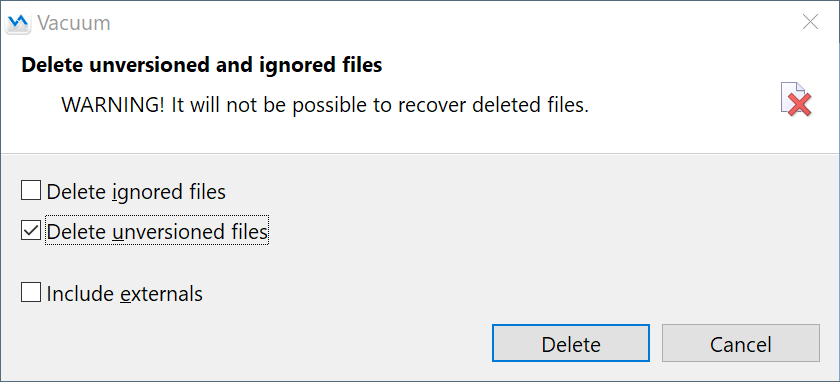
Vacuum command
The new vacuum command allows to clean up the working copy.
Preferences Search
It is now easier to find a certain option in the preferences.
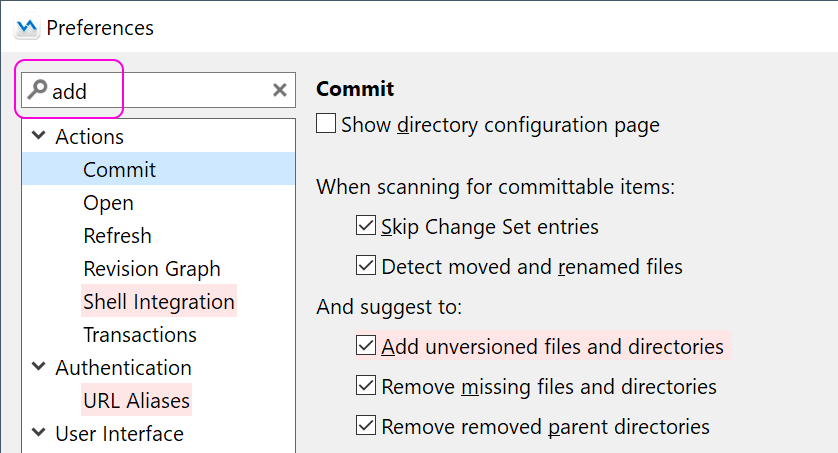
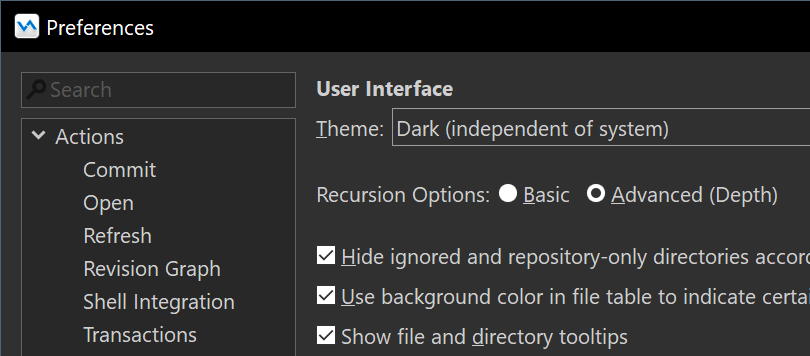
Dark Theme improved
On all plattforms now the system dark theme is detected and configured automatically on startup. On Windows, comboboxes also became dark.
Move to Trash (Linux)
The move-to-trash feature on Linux does not require an external tool any more.
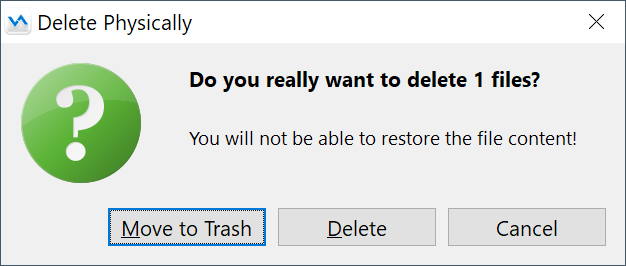
What's New in SmartSVN 11
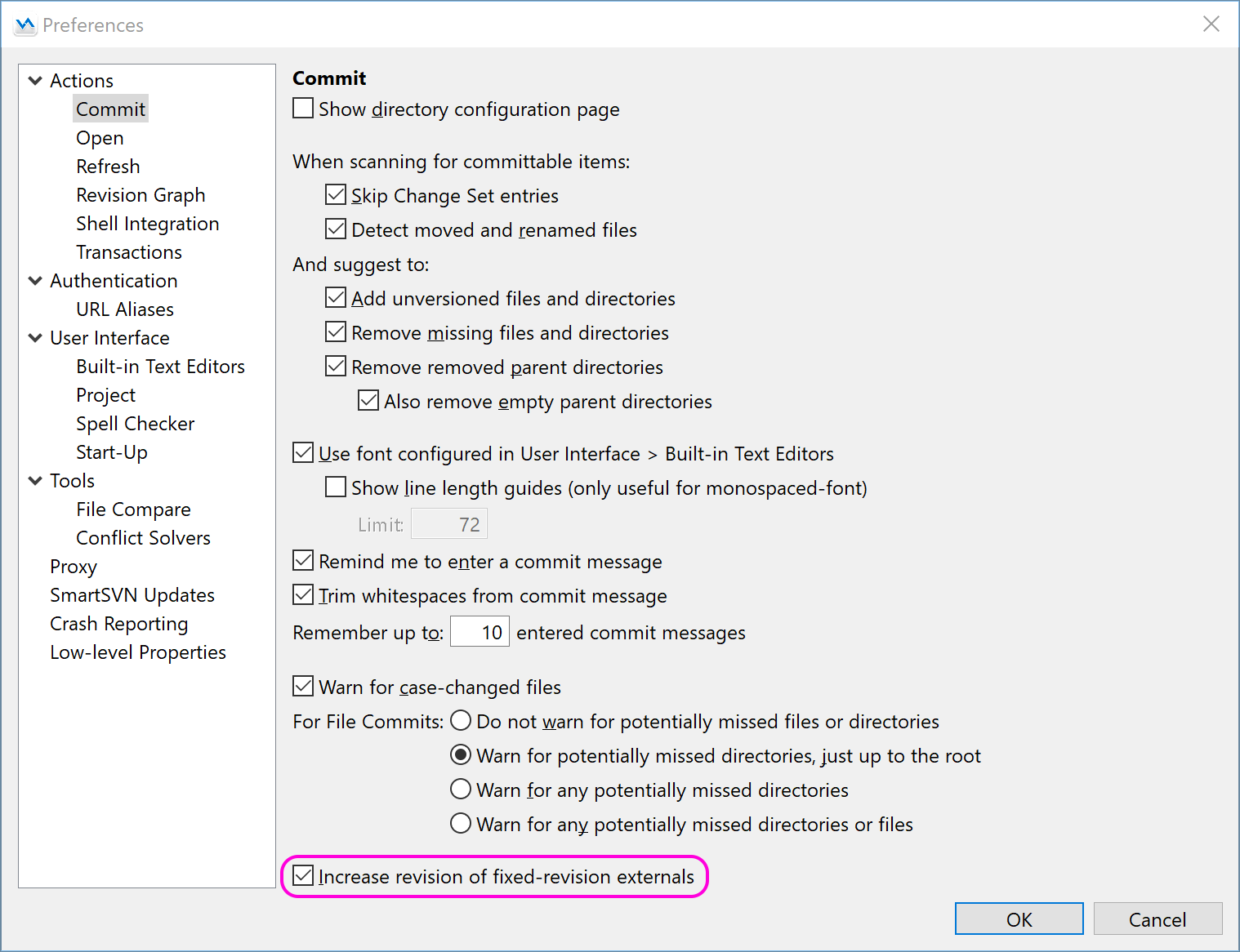
Commit to External Improved
When committing to an external that is configured to be a fixed revision (recommended), the revision of the external definition now is updated. Before (and by SVN default) it did not increase, so a recursive update would bring back the previous (old) revision. Now it is easier to commit the external definition change, too, because it already points to the correct (new) revision.
What's New in SmartSVN 9.3
Reworked Compare
The compare algorithm has been improved to detect in-line changes over the entire block (not just line-wise as in earlier versions). This works faster and gives better results, e.g., for reformatted code blocks.
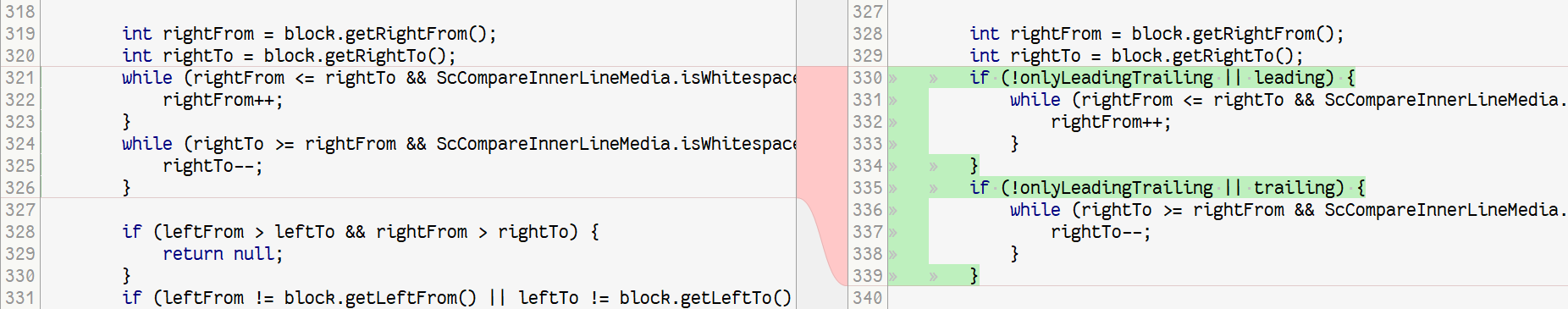
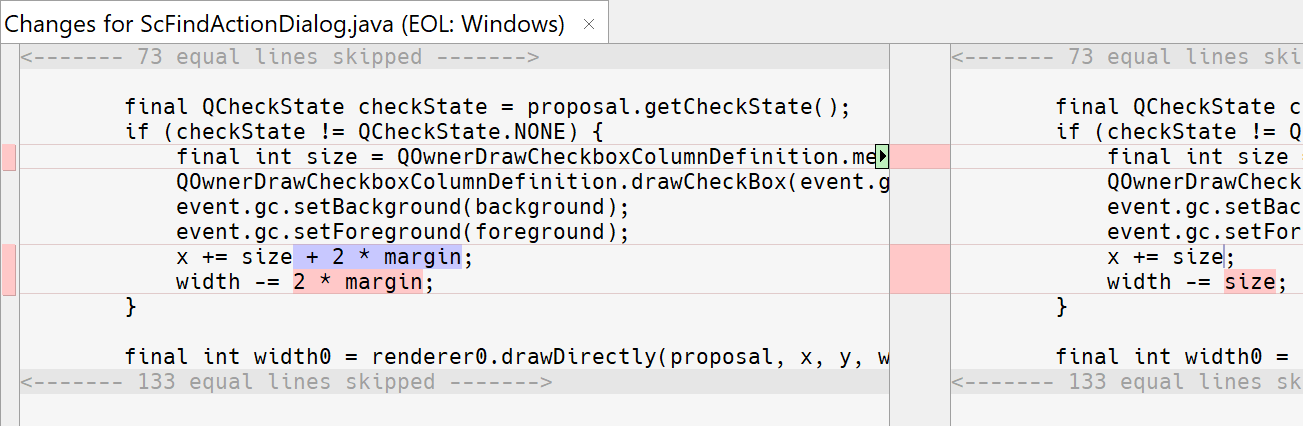
Changes: Compact Display
The Changes view optionally can hide unchanged lines.
Update and Merge: Quick Access
The Update and Merge toolbar buttons now have a popup (shown by holding the mouse-button pressed for a moment) for quick access of most likely options, e.g. merging the last 3 branches.
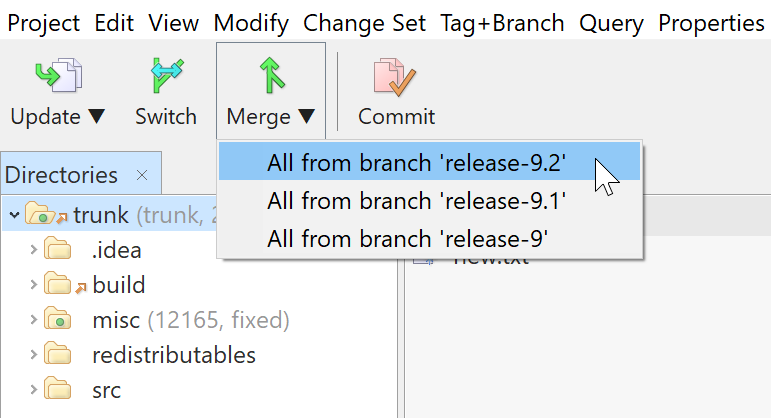
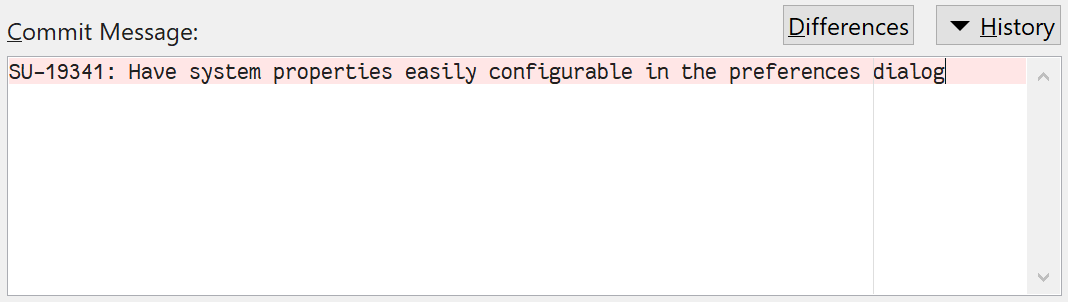
Commit: Line-length Guide
It is possible to use the compare font in the commit input fields and show a line-length guide to make it easier to not exceed the configured line-length.
Find Action
The Find Action menu item (Ctrl + F1) is perfect for keyboard-savvy users to quickly access menu items or to learn the accelerators.
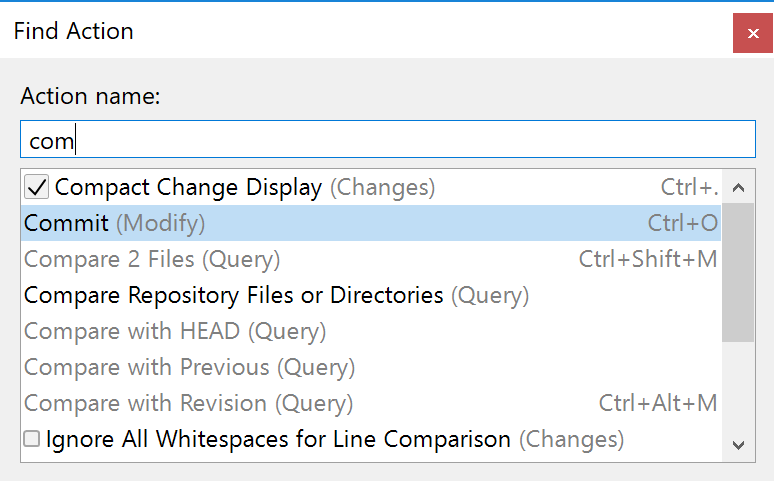
Many more...
For a complete list of all changes, please refer to the Change Log.
What's New in SmartSVN 9.2
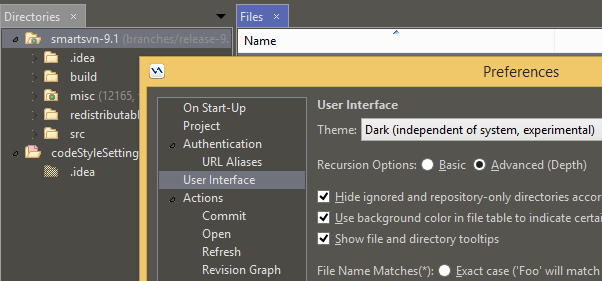
Dark Theme
SmartSVN now supports an operating-system independent dark theme.
Conflict Solver: show base file
From the Conflict Solver, you can now open an additional three-way-comparison for the conflict base file.
This becomes useful when investigating complex conflicts for which the file has been significantly changed in both branches.
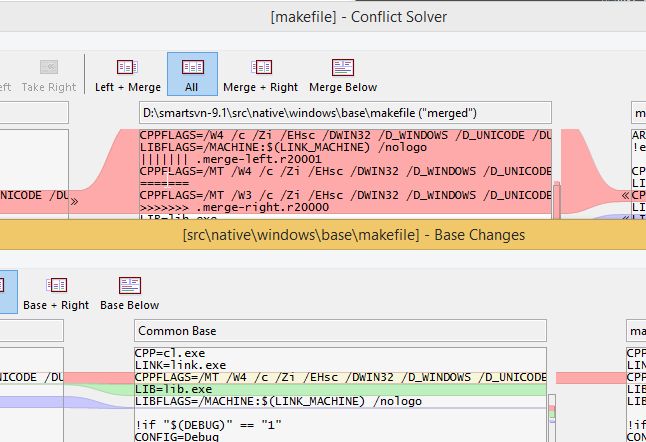
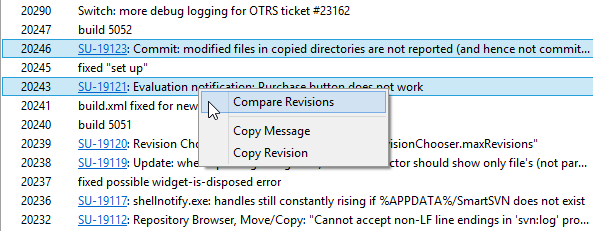
Log: Compare Revisions
The repository file/directory comparison can be invoked directly from within the Log.
Compare: optionally show current line and its counterpart one above the other
In the bottom area of a compare view you will now find an optional vertically arranged single-line comparison for the currently selected line.