Purchase Information for Resellers
What do you want to order?
Because of the increasing overhead resellers are introducing on our side (compared to regular customers) we are not
offering reseller discounts, except for convenience-added resellers.
Order a new license
- Go to the SmartSVN purchase page and change the options according to the end-user's needs (license count, support, ...)
- If you need a quote, click Request Quote
The final quote will be sent to you by email. Make sure to preserve this email, so you can later convert the quote directly into a purchase order without having to rerun through the entire purchase process.
- Click Purchase via Cleverbridge to proceed with the purchase
Cleverbridge is our payment service provider. From here on, Cleverbridge is your point of contact: if there are any troubles with the payment processing, contact them!
Update an existing license (Renewal)
- Make sure you have the license file available which the end-user wants to renew
- If you had already ordered the former (old) license, (1) you will have received an email either from cleverbridge.com-domain or from smartsvn.com-domain which contains your license file and (2) you will have forwarded this license file to your end-user. In either case, the old license file will be present in your email system already.
- If you had not ordered the former license, ask your end-user to provide the license file: (1) he will have received it by email after ordering and (2) the license file can be found on every machine in SmartSVN's settings directory.
- Go to the SmartSVN purchase page
- Expand the Upgrade section (if not already expanded)
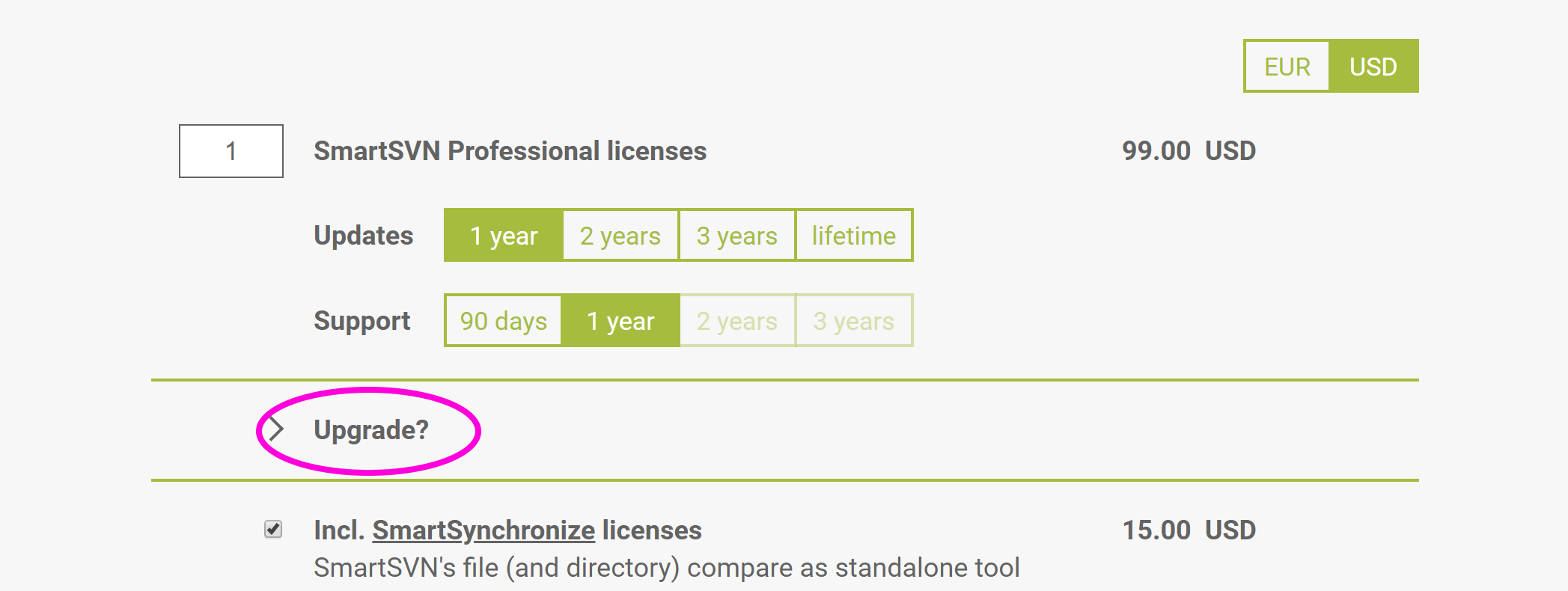
- Upload the license file here; this will give you the available discount
- Change the options according to the end-user's needs (license count, support, ...)
- If you need a quote, click Request Quote
The final quote will be sent to you by email. Make sure to preserve this email, so you can later convert the quote directly into a purchase order without having to rerun through the entire purchase process.
- Click Purchase via Cleverbridge to proceed with the purchase
Cleverbridge is our payment service provider. From here on, Cleverbridge is your point of contact: if there are any troubles with the payment processing, contact them!
Convenience-added Resellers
To qualify as a "convenience-added reseller" you have to meet following conditions:
- SmartSVN must be listed on your website, so every potential customer can find it easily.
- Don't require any reseller contract or other forms be filled out by us.
- Your team must be organized in a way that they will be able to perform purchases without contacting us for prices, quotes or other stuff which can be found on our website.
Once you meet these conditions, send an email to [email protected] including following information:
- link to your website's homepage capable of quickly finding SmartSVN
After we have verified the link, we will send you a reseller ID for ordering and requesting quotes with up to 10% reseller discount based on our regular prices.
Once you have received your reseller-ID, follow these steps to purchase with discount:
- Open the SmartSVN purchase page
- Enter your reseller-ID into the Coupon Code field
- For license upgrades, expand the Upgrade-section and upload the license (for details, see above)
- Change the options according to the end-user's needs (license count, support, add-ons, ...)
- Click Request Quote or Purchase
For any purchases for which you are contacting us, we will provide no reseller discount (the only exception are large volume purchases which can't be handled directly over the purchase page).
